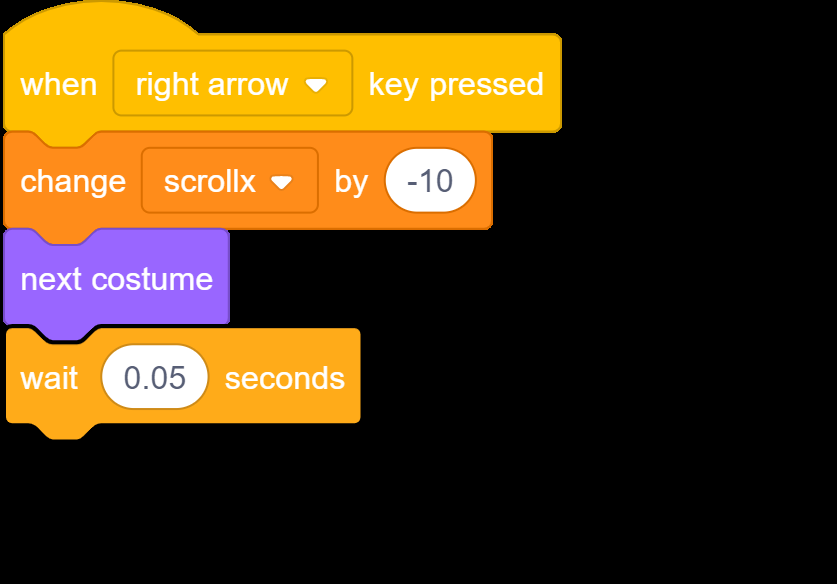Walking
Now we have the House ready to move according to the value of the ‘scrollx’ variable, let’s make it happen!
We want to make Avery walk to the right when we press the right arrow key.
- Select the Avery Sprite.
- Change Scrollx when the right arrow key is pressed.
- Test your code so far. When you press the right arrow key, the background should move to the left, making it look like Avery is moving to the right relative to the background.

- Avery is just gliding along, let’s make it look like she’s walking.
- Avery has several costumes that, when played one after another, make it look like she’s walking.
- Add the “next costume” sprite to your code.
- Test your progam again by pressing the right arrow key.
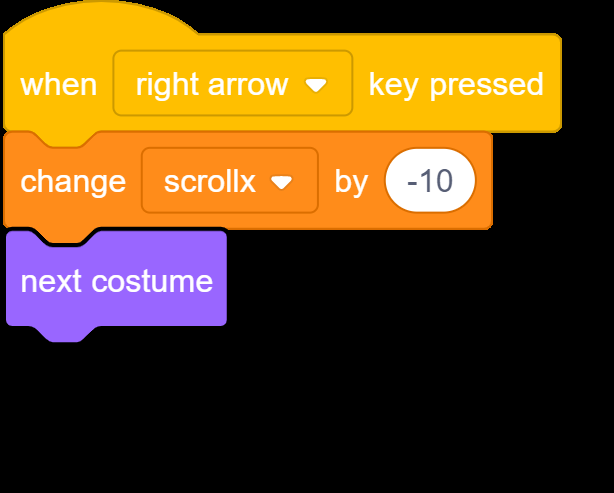
- Avery sure is a fast mover!
- Let’s slow her down by adding a wait block.
- Test your program again. Avery should be walking at a normal speed now.